Port protection and port alerts
Infected hardware, like USB sticks or laptops, can transfer malware to the network. The following measures can be taken to prevent this:
- Configure the port security function of the devices involved in a way that unknown devices cannot exchange data with the network.
- Switch off any available ports that are not required.
- Activate any alert functions provided by the devices involved. For example, alerts via SNMP and signal contact can be sent if an unauthorized access to the network is detected.
- Protect wireless connections (mobile access) via WiFi/WLAN networks against unauthorized use.
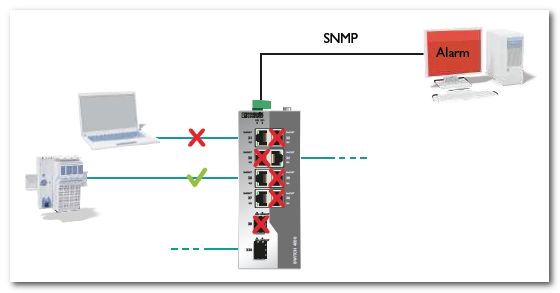
• Published/reviewed: 2026-01-30 • Revision 020 •